Learn French in manila



We have 2 different packs of flashcards
- Simple flashcards on Quizlet that can be accessed for free for those who avail the Basic Pack or the Intensive Pack. These flashcards are not illustrated and detailed, but comes with audio.
- We also have the illustrated flashcards on Anki that can be accessed for free for those who avail the Intensive Pack. These flashcards are a little more detailed and with sample sentences, but without audio.
You can import flashcards into any application or flashcard manager site that supports the .apkg format.
Many other applications allow this. Here are various procedures for using flashcards on a few mobile apps.

Anki is the most complete application for creating flashcards. The application is available free of charge on Play Store, the Microsoft store and directly from the creator’s website. The application is FREE FOR ANDROID and is also available FOR A FEE ON the Apple store.
- Download the deck directly to your phone, or download it to your computer and import it to your phone.
- Click on the three dots icon, then on import.
- Click on deck package.
- Select your deck in your folder.
- Voilà !

This app has almost the same name as the one above, but they are two different apps. You can use the app for free (with some restrictions), which will not prevent you from using our decks. If you want to go further, you can subscribe to the paid subscription.
- Download the deck directly to your phone, or download it to your computer and import it to your phone.
- Click on the + symbol at the top right of the screen.
- Click on import deck.
- You have several format options; choose the APKG format.
- Click on choose file and click on choose file again.
- Locate the file on your phone and select it.
- Click on “Begin Import.”
- Then click on “Download” in the top right corner. That’s it!
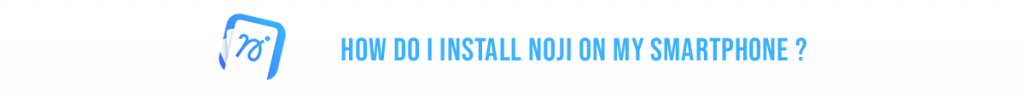
Noji also offers a free version where you can import your decks.
- Download the deck directly to your phone, or download it to your computer and import it to your phone.
- Click on the + button at the bottom left of the screen.
- Click on Noji.
- Locate the file on your phone and select it.
- Terminé !
There are many other alternatives, both paid and free. It’s up to you to choose the one that suits you best.


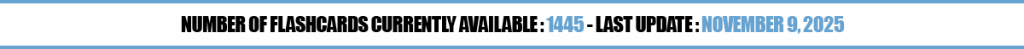
About flashcards on Quizlet
Students who have purchased packs 2 and 3 at least once have access to Quizlet flashcards. Each card is accompanied by a sample sentence to learn even more vocabulary and sentence structure.
Note : you’ll have access to flashcard updates for life, even when your hours are up !